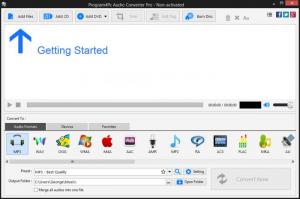Program4Pc Audio Converter Pro
5.8
Size: 49.6 MB
Downloads: 3146
Platform: Windows (All Versions)
By using Program4Pc’s aptly named Audio Converter Pro you can convert audio files from one format to another. In just a few steps you can convert an MP3 file to WAV, an OGG file to WMA, or a RA file to SWF. The point I’m trying to make by enumerating these types of audio files is that Audio Converter Pro supports lots of formats for the input and output.
The system requirements for running Audio Converter Pro are: 1GHz processor or better; at least 1GB of RAM; 100MB of free disk space; Windows XP operating system or newer; admin rights to install and activate the software; internet connection to activate the software.
Audio Converter Pro’s interface provides support for two themes: Light and Dark. Click the “Menu” button from the upper right hand corner, go to the “Themes” submenu, and you will be able to easily switch from one theme to another. No matter what theme you choose, the interface remains very easy to use.
Most of the time, using an audio conversion tool is a simple 3-step process. Audio Converter Pro does not stray from this rule:
Step 1 – load the audio files you want to convert. You can do so by dragging and dropping them onto Audio Converter Pro’s interface or by using the Add Files, Add CD, or Add DVD dialog.
Step 2 – set up the conversion parameters. This means you have to pick an output format (lots of formats are supported), select the output location, pick a quality preset, and choose if you want to trim audio files and edit tags.
Step 3 – initiate the conversion process and wait for it to complete. The “conversion is completed” prompt will invite you to open the output folder or burn files to a disc.
Audio Converter Pro is not free, it is only free to try. The trial version is limited to converting at most 3 minutes of every file.
Go get Program4Pc’s Audio Converter Pro software and use it to convert audio files, trim audio files, and burn audio files to a disc.
Pros
The system requirements for running Audio Converter Pro are quite low. The interface features a Light and a Dark theme. You won’t have any problems figuring out the interface. Lots of formats are supported for the output. Converting audio files with Audio Converter Pro is a simple 3-step process. You can use Audio Converter Pro to burn audio files to a disc.
Cons
Trial limitations: converts at most 3 minutes of every file; nag screen.
Program4Pc Audio Converter Pro
5.8
Download
Program4Pc Audio Converter Pro Awards

Program4Pc Audio Converter Pro Editor’s Review Rating
Program4Pc Audio Converter Pro has been reviewed by George Norman on 08 Jan 2015. Based on the user interface, features and complexity, Findmysoft has rated Program4Pc Audio Converter Pro 5 out of 5 stars, naming it Essential